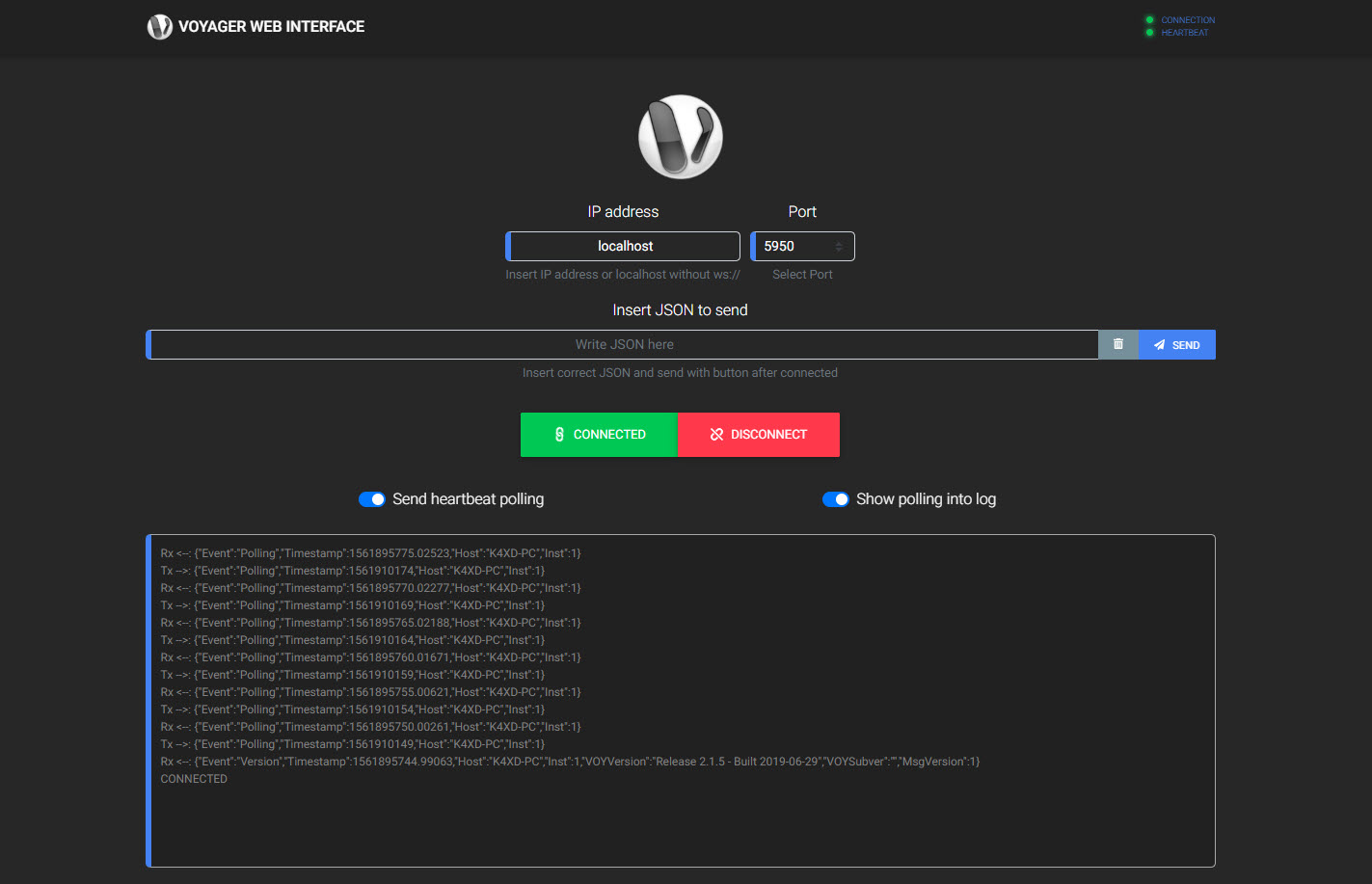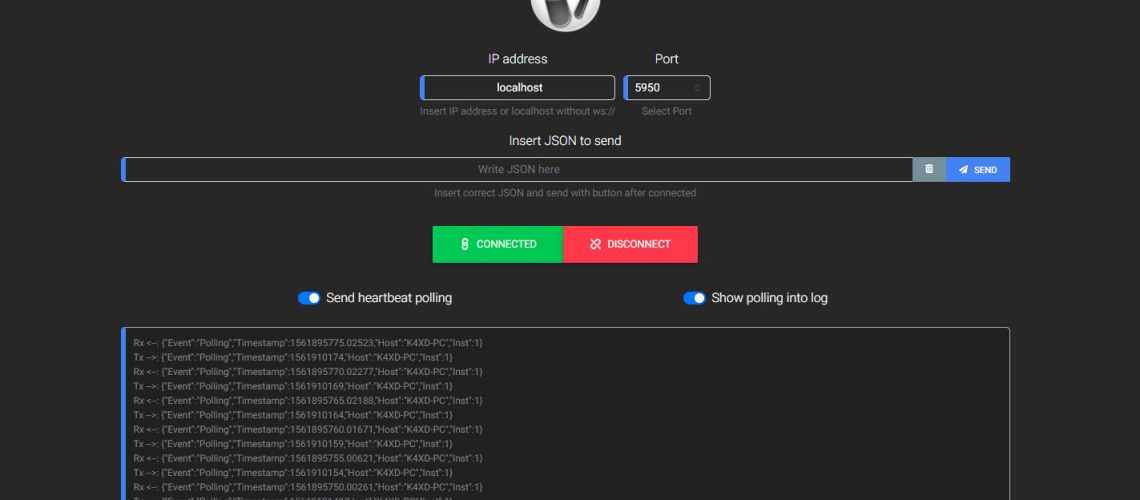Voyager 2.1.5 Released with Web Socket and Privacy Features
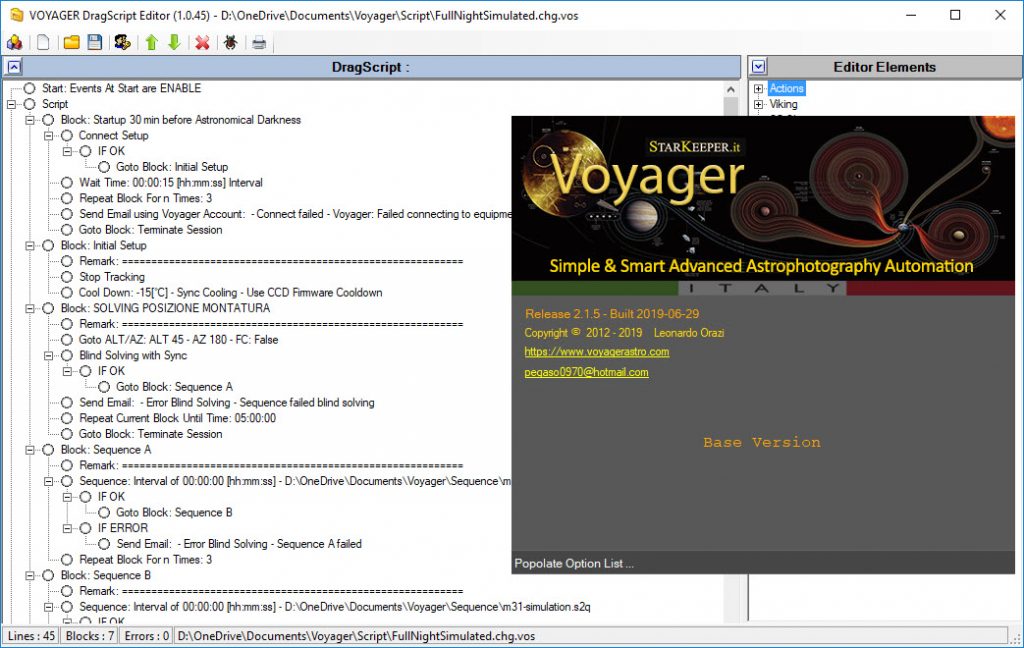
Voyager 2.1.5 has been released with new privacy features protecting your personal information, a web socket interface that is the foundation for exciting future developments, and a host of other features and fixes.
Privacy
In this release, any sensitive information such as your email address or email server login details will be encrypted when you save them to disk in your DragScript.
There is also an option to save a DragScript with all sensitive information deleted, so you can safely share it with another user or post it to a forum. Additionally, your personal information will no longer be shown in the Voyager startup screen.
Web Socket Interface
Voyager includes a very complete API allowing developers to use their imagination to build add-ons – for example, Voyager user “mikefulb” built a FIT file Viewer before the official viewer was released with Voyager 2.1.4.
Now, access to Voyager’s API can be done with a web socket interface. This means that developers can build a web page and connect to Voyager without any need to deploy a web server. Voyager’s newest team member, Francesco di Biase, is building a web tool for remote control of Voyager and this will be coming in a future release. But if you are a developer, you don’t have to wait – you can start now. Voyager’s API is documented in the Wiki.
You can download Voyager 2.1.5 the Downloads page. Look for the download labelled:
Voyager Current Stable Version
Voyager 2.1.5 Release Notes
NEW => Added function to the DragScript editor to save script files from which all sensitive data is removed. Useful function for the safe exchange with other Voyager users without having to remove them by hand
NEW => Added flag in Setup to the Voyager box Startup Option tab to hide personal information in the Voyager start and end window
NEW => Added in sequence a new Watchdog for the control of the meridian change repetitions. If activated over a certain number of Voyager attempts to change the meridian, the Sequence is aborted and in case of use in DragScript an ERROR result is generated.
NEW => Added column with the name of the Target if it is FIT saved during a sequence, with possibility to group in table
NEW => Added in Setting flag to avoid the automatic opening of Plate Solve Files if executed during a sequence
NEW => The internal Application Server now also supports the WEBSOCKET protocol on the same port. Same previous commands and events available
NEW => Insert new Block Disconnect Safety Monitor Control
MOD => Starting from this version the DragScript will save the sensitive data in the script file in an encrypted way.
MOD => Modified JSON Event NewFITReady in the Application server to communicate also the FIT logic type (TEST, SHOT, SYNC) and also the name of the target in the sequence to which it possibly belongs
BUG => In the Dragscript, event management. In some cases the calculation of the suspension timeout time could lead to undesired value that prevented it from occurring or caused its immediate occurrence
BUG => In the Dragscript, Block Sequence. In some cases the calculation of the start / end execution time could lead to an undesired value
BUG => In the Dragscript, Block Research & Survey. In some cases the calculation of the start / end execution time could lead to an undesired value
BUG => In the Dragscript, Block Repeat Until Astronomical Night. In some cases the calculation of the start / end execution time could lead to an undesired value
BUG => At the double click the selected file was not opened, a bug introduced with Rel.1.0.0 Beta 3
BUG => The text of the Bin column was set to Sequence, a bug introduced with Rel.1.0.0 Beta 3
BUG => The flag was not correctly managed to avoid opening the SYNC FIT during the Sequence
BUG => Using the Use Default Filter option for the focus in the verniva sequence is lost if no fire triggers were set