Voyager Store
Scroll down or click the links on the right to buy any of our products

What's Included
- License for life
- Install on up to 3 computers
-
One year of free support
- One year of free upgrades
- Two remote Skype or WhatsApp support calls to help with installation and first-time setup during a real session (schedule via email, use during 3 months after license activation)
- Two remote Skype or WhatsApp support calls in the first year to help with creating your personalized automation script using DragScript
- "No questions asked" refund if not satisfied within first 30 days after license activation
You can install Voyager on up to 3 computers. We will send you a license file tied to a specific installation of Voyager. Enter the Voyager Serial Number in the box below before clicking the Buy Now button. [Need help finding your serial number? Click here]. Contact Us with your serial number for 2nd and 3rd computer licenses.
NOTE: YOUR LICENSE WILL BE DELIVERED BY EMAIL WITHIN 48 HOURS OF PAYMENT
Buy with PayPal
69 € Euros

One year of Support and Updates when the first year included with your Base License expires
What's Included
- All Voyager updates for one year from payment date
- Install on up to 3 computers
- One year of email support
- One year of Skype or WhatsApp support
- Remote TeamViewer session support (must be scheduled in advance by email)
- Support for creation and verification of advanced automation scripts using DragScript
You can install Voyager on up to 3 computers. We will send you a license file tied to a specific installation of Voyager.
We will automatically send you new license files for each of the computers activated on your Base License, up to the licensed limit of three machines.
NOTE: YOUR LICENSE WILL BE DELIVERED BY EMAIL WITHIN 48 HOURS OF PAYMENT
Buy with PayPal
29 € Euros
Where's My Voyager Serial Number?
1. If you haven’t already installed Voyager on the PC where you want to run it, do so following these instructions.
2. Start Voyager and click the Resources tab, then the License icon:

3. Highlight the serial number with your mouse (the serial number is boxed in red in the example image on the right:
4. Right click and select copy to put the serial number on the clipboard
5. Paste the serial number into the order form “serial number” box on this page
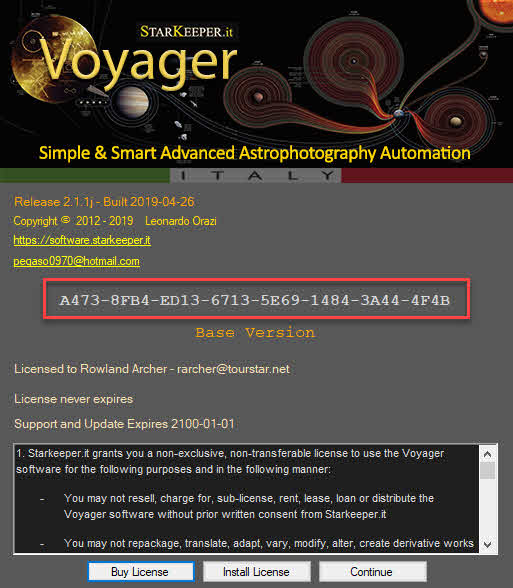

What's Included
- License for life
- Install on up to 3 computers
-
One year of free support
- One year of free upgrades
- Two remote Skype or WhatsApp support calls to help with installation and first-time setup during a real session (schedule via email, use during 3 months after license activation)
- Two remote Skype or WhatsApp support calls in the first year to help create your personalized automation script using DragScript
- "No questions asked" refund if not satisfied within first 30 days after license activation
You can install Viking on up to 3 computers. We will send you a license file tied to a specific installation of Viking. Enter the Viking Serial Number in the box below before clicking the Buy Now button. [Need help finding your serial number? Click here] Contact Us with your serial number for 2nd and 3rd computer licenses.
NOTE: YOUR LICENSE WILL BE DELIVERED BY EMAIL WITHIN 48 HOURS OF PAYMENT
Buy with PayPal
29 € Euros

One year of Support and Updates when the first year included with your Base License expires
What's Included
- All Viking updates for one year from payment date
- Install on up to 3 computers
- One year of email support
- One year of Skype or WhatsApp support
- Remote TeamViewer session support (must be scheduled in advance by email)
- Support for creation and verification of advanced automation scripts using DragScript
You can install Viking on up to 3 computers. We will send you a license file tied to a specific installation of Viking.
We will automatically send you new license files for each of the computers activated on your Base License, up to the licensed limit of three machines.
NOTE: YOUR LICENSE WILL BE DELIVERED BY EMAIL WITHIN 48 HOURS OF PAYMENT
Buy with PayPal
9 € Euros
Where's My Viking Serial Number?
1. Install Viking on the computer you wish to license, if you haven’t already done so.
2. Start Viking and click the Info tab
3. Highlight the serial number with your mouse (the serial number is shown boxed in red in the example image on the right:
4. Right click and select copy to put the serial number on the clipboard
5. Paste the serial number into the order form “serial number” box on this page
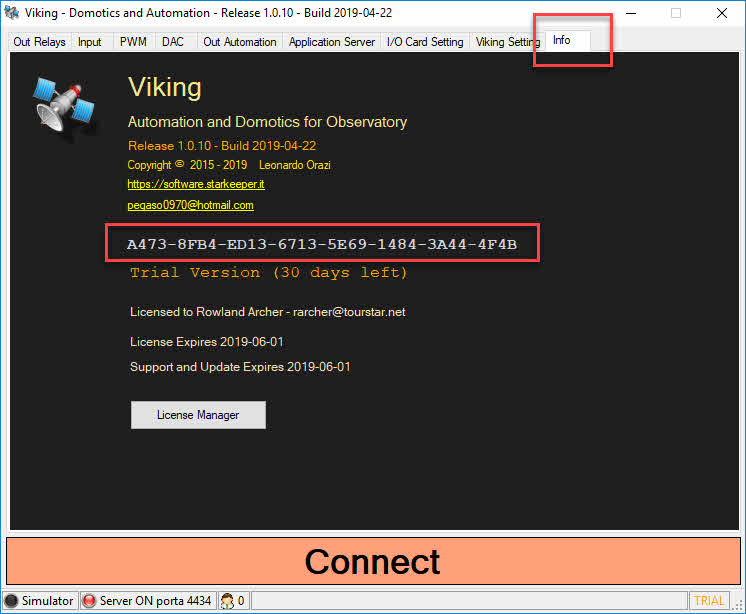
Not Quite Ready to Buy?
Get the 45 Day Free Trial
Fill out the form below. We will confirm your email and send you a link to download a 45 Day fully functional free trial version of Voyager. If you decide to Buy Voyager we will send you a license file so you can continue using your copy of Voyager – no need to reconfigure anything
