Watch the Video to Learn How Voyager can Change the Way You Image for the Better
Voyager is Software for Reliable Automated Imaging
Integrate All Your Hardware and Software
Voyager is Microsoft Windows(R) software that automates astrophotography, also called “astro imaging.”
It integrates and orchestrates your mount, camera, filter wheel, rotator, guiding system and more – all the hardware and software needed to take astro images.
Have a dome or roll-off roof with an ASCOM driver? Voyager can control them too.
Have special hardware to integrate into your night’s imaging routine? Voyager’s companion product Viking handles switches, relays, analog and digital I/O devices.
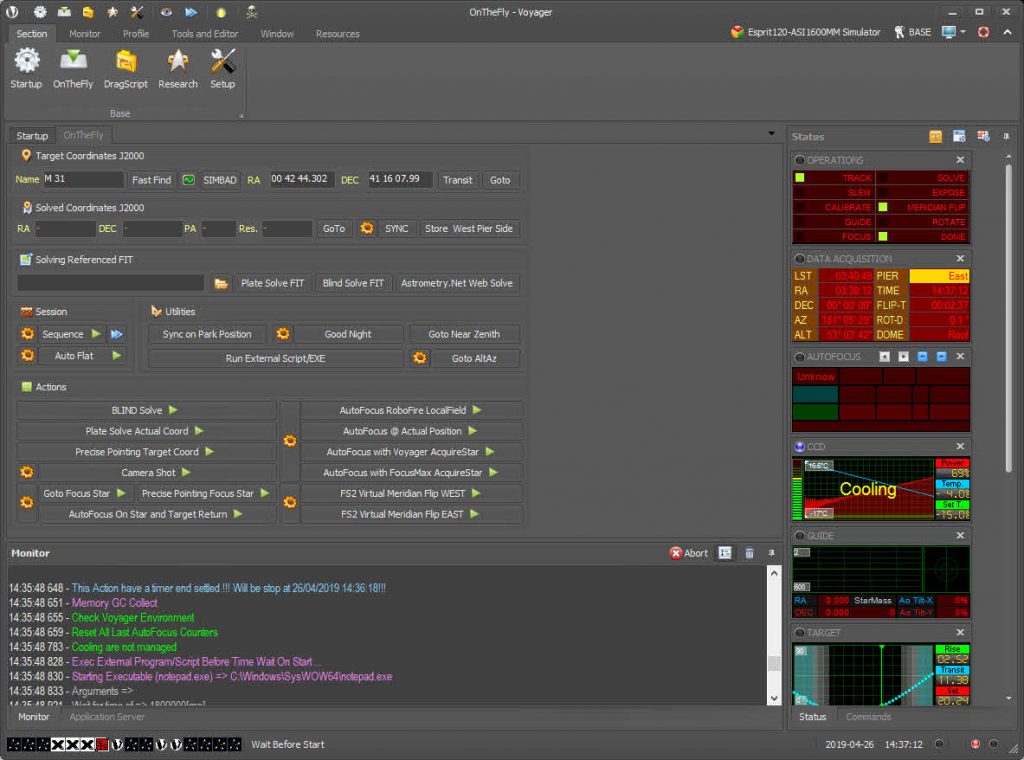
What's Behind Voyager's Unique Reliability?

There’s nothing more disappointing than waiting weeks for a clear sky, setting up your gear and then waking up in the morning to find that something hung or crashed and you lost hours of imaging time. Or you get a disk full of out-of-focus or blurry images because auto-focus or guiding failed. Or worse, your scope crashed into the pier because of a mis-managed meridian flip.
In 2012, accomplished astrophotographer and professional software developer Leonardo Orazi decided to do something about this, and created Voyager. His number one goal: Reliability.
Leo builds real-time software for the banking industry. It can’t hang or crash. He applied the same engineering principles to Voyager. Voyager has sophisticated automata that learn your setup and continuously improve. Watchdog timers prevent hangs. Voyager doesn’t give up – it retries when external software or hardware has a temporary problem.
There are enough challenges in astro imaging. Your software shouldn’t be one of them.
READ MORE in a discussion with Leo about reliability
Safety First, Second and Third
You Want Safe Automation – So Do We
Our philosophy is to automate your imaging sessions reliably and safely.
We talked about reliability above – so what do we mean by “safely?”
Voyager contains numerous watchdog timers and safety checks to detect problems and take action, or to prevent failures before they happen. For example, Voyager can stop your mount tracking after a specified period of inactivity to prevent pier crashes.
Additionally, we want to help you know the relative safety of changing configuration options. Every setup and configuration option is color-coded:
- black = normal and safe to change
- yellow = potential to hurt your image quality if set incorrectly
- red = potential for equipment damage if set incorrectly
The monitor window contains a running color-coded log of actions and status information. Green: normal operation. Yellow: Warning – user intervention is not required but watch this. Purple: Events and/or DragScript run operations. Red: A serious error such as blind solve failure, meaning Voyager doesn’t know where the scope is pointing. Cyan: start of a sub-action. Orange: Emergency events from Weather control or the Viking I/O server. Gray: Debug information with low significance
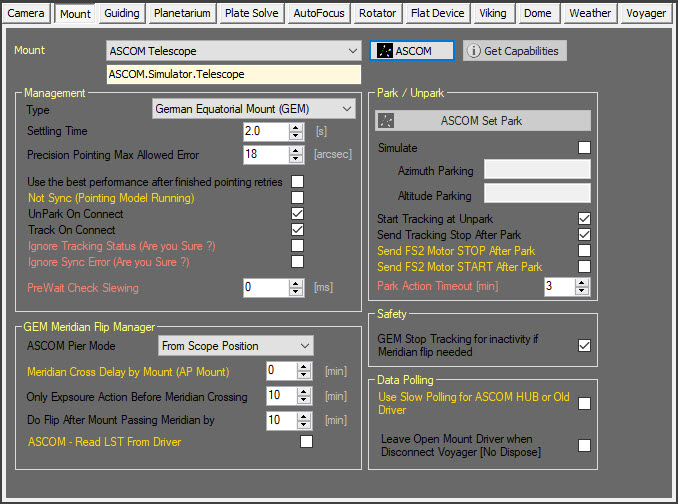
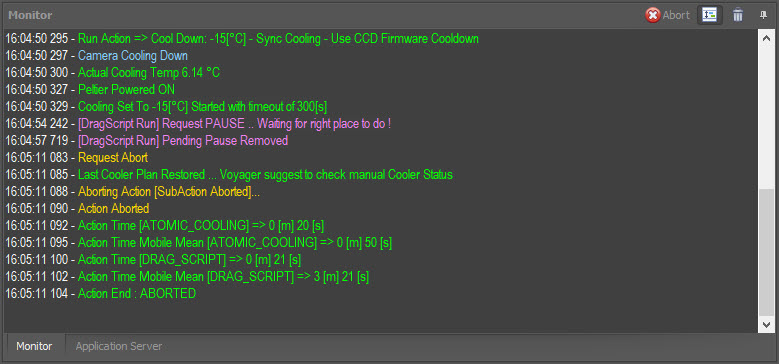
Quality Over Quantity
The Fewer Subs You Toss, The Better
Every imaging session is important, whether you paid a small fortune to travel halfway across the world or you’re imaging from your backyard. We believe in taking steps to give you the highest quality images possible from your gear and the conditions. This means we don’t cut corners to cram a few more images into the night at the risk of ruining hours of data by taking a bad shortcut.
For example, we don’t believe in temperature-compensated focusing, the practice of blindly changing focus based on an assumed correlation between filters and focal point. And we’re not the only ones – read the help files for the widely used and much acclaimed FocusMax and you’ll see that the author says he has tried over and over to use it but never got satisfactory, repeatable results. Voyager’s autofocus is fast and accurate – it just takes a minute or two and assures you of sharply focused images. And you can trigger it to happen on a temperature change, so we’re not averse to using temperature for the right reasons.
Voyager doesn’t waste time either. For example, you can tell it to use less precise pointing when slewing to a focus star, where getting things exactly centered is less important than when imaging your target.
Bottom line – we would rather have 100 great subs than 80 good ones and 30 mediocre ones.
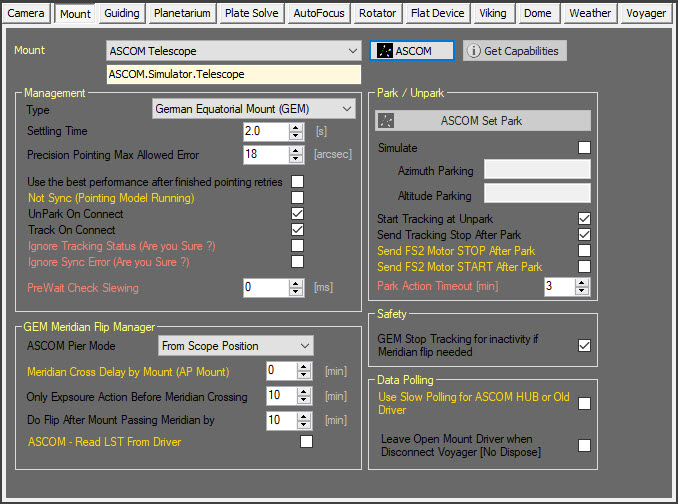
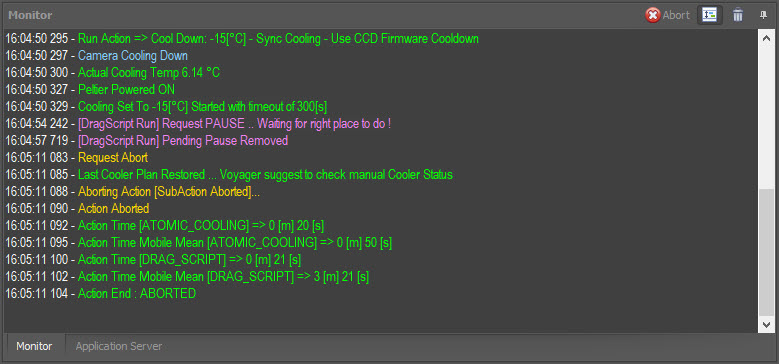
Unprecedented Support at this Price
We Won’t Let You Fail
We’ve all been there. You post a question to a forum and then wait. And wait. Maybe a user makes a suggestion or two. And another user makes a contradictory suggestion. Confusing. Days and nights go by and you’re still stuck. Frustrating!
Voyager’s approach is different and unprecedented at this price level.
Yes, we have a Forum with friendly help from the community. Voyager official support is not via the forum but direct to you – contact them via the support email you received with your license.
But we go well beyond that – you get two free scheduled-by-email support calls by Skype or WhatsApp with TeamViewer during the 90 days following your license activation if you need help getting started. And you can also have two support calls in the first year where we will assist you in creating DragScripts (see Automation Your Way below) customized for your imaging needs.
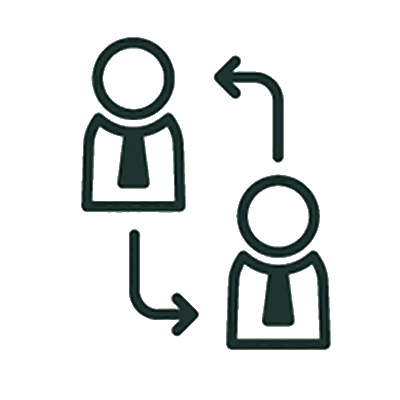
Integrates ASCOM and Popular Third Party Software

Works with the Most Popular Imaging Software
ASCOM. TheSkyX. TheSky6. Maxim DL. FocusMax. PHD2. PlateSolve2. PinPoint LE or Full. All Sky Plate Solver. Cartes du Ciel. Hallo Northern Sky. Gemini. Alnitak. Tecnosky. AAG Cloudwatcher. Boltwood / Clarity II / SkyAlert. The list goes on and on and is constantly enhanced.
Old-line imaging software tends to require expensive add-ons for your camera, mount and guiding.
Newer imaging software tends to work only with free or low cost options and doesn’t leverage your investment in popular third party software.
Voyager supports high-end third party packages but also works well with free alternatives like PHD2 and ASCOM.
Do It On The Fly
While Voyager excels at hands-off automation, it also makes all the common imaging operations available from a convenient “OnTheFly” tab.
Lookup coordinates from SIMBAD or a local planetarium program and slew your scope there with precise positioning. Plate solve a FITS file and then create a new sequence to take more pictures with the same coordinates. Focus your scope automatically with Voyager’s outstanding built-in single and multi-star options, or use FocusMax, TheSkyX @Focus2, @Focus3, or Maxim DL. Build and run a sequence to take exposures with multiple filters and exposure lengths. Take flats with your flat panel or take ultra-convenient, automatically adjusted exposure-length sky flats. And more.
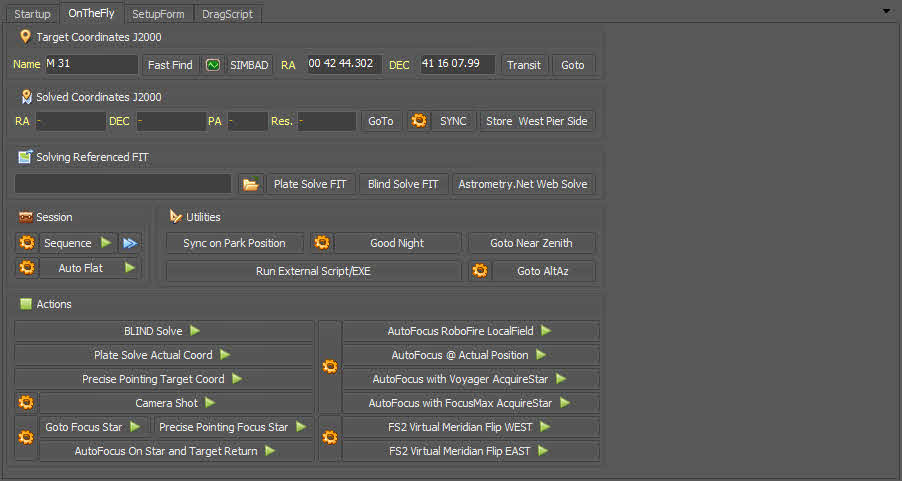
Automation Your Way
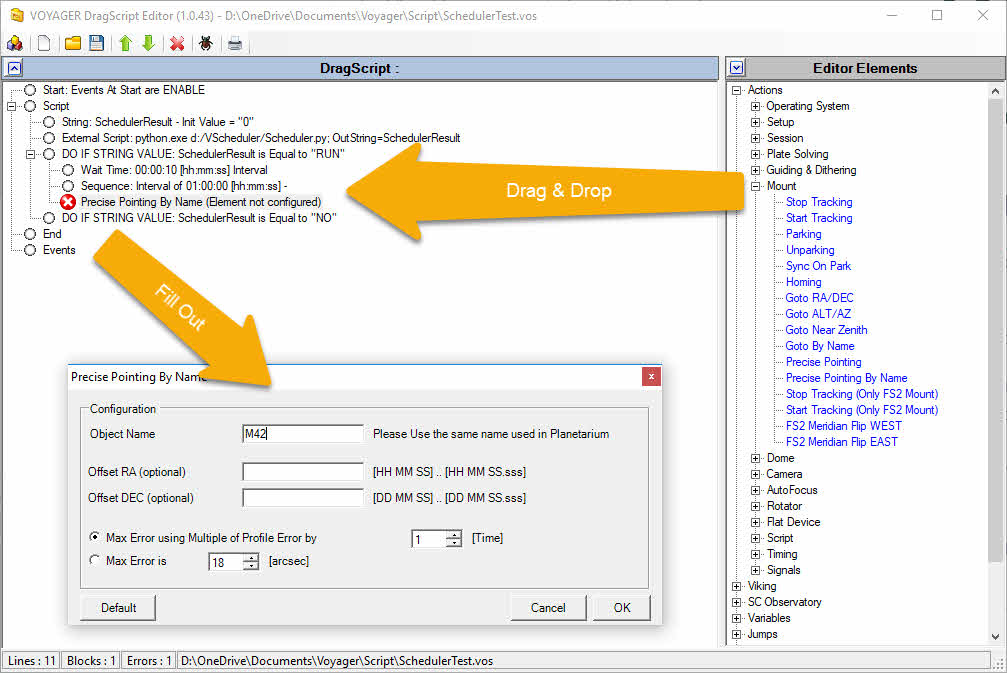
Voyager’s OnTheFly feature is great, but there’s only so much control possible with a pure GUI approach to automation.
And writing code is… well, for coders.
Voyager found the sweet spot in between the flexibility of coding and the rigidity of a GUI. Included at no extra charge is Voyager DragScript, a proprietary zero-coding drag and drop automation tool that gives you total control over your automation workflow, without writing a line of code.
All of Voyager’s operations are available in the Editor Elements tree control on the right. Just drag and drop them to build a sequence that works the way you want things to happen. Double click a line in your script and fill out the dialog that pops up – no need to remember syntax or parameter values.
Your DragScript can run your observatory – or just your scope – from startup to shutdown and everything in between.
Best in Class AutoFocus
Autofocus So Good it Justifies Voyager’s Price
You can use external autofocus software such as FocusMax, TheSkyX and Maxim DL with Voyager, but Voyager’s built-in autofocus routines are fast and accurate.
Voyager’s autofocus routines use sophisticated artificial intelligence automata to learn your system and get smarter with use.
Shown at top right is the VCurve wizard in action, creating a single-star VCurve to use with Voyager’s built-in single-star autofocus routine, RoboFire.
Voyager’s single-star autofocus can work with the best star in the current field, or it can use its database of focus stars to slew to a nearby star, perform the autofocus, precisely slew back to your target and continue imaging.
Single star is best to use when you want tack-sharp focus in the middle of your field, when imaging smaller objects such as galaxies, globular clusters and planetary nebulae.
Voyager also includes a multi-star autofocus routine, called LocalField, shown at bottom right. Using LocalField gives the best average focus across your entire field of view.
LocalField autofocus is great when imaging nebulae or large galaxies where you want the best average focus across the frame.
These best-in-class autofocus routines are included at no extra cost.
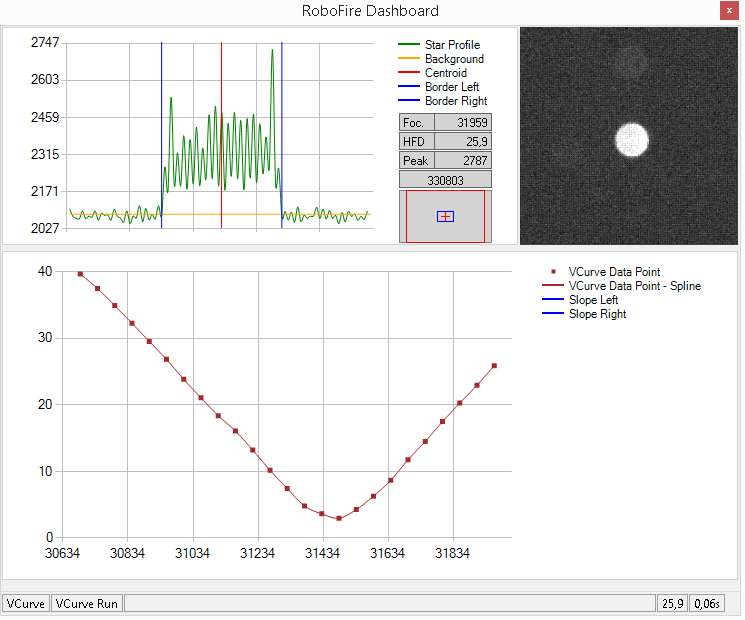
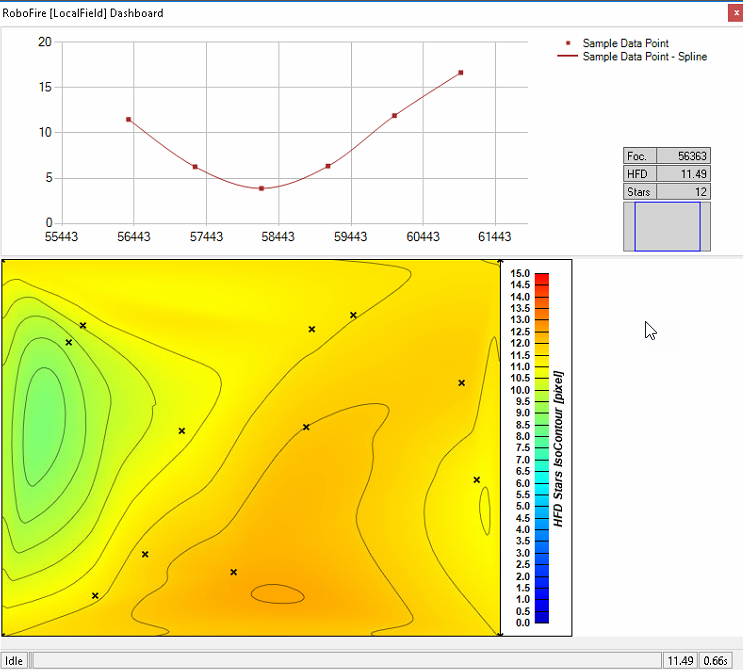
Intrigued? We've Just Scratched the Surface
Voyager is chock-full of features to integrate and automate your imaging sessions. Click the button below to download a free 45-day full-featured trial copy of Voyager and see for yourself. Or Read Our Full Feature List if you are hungry for more details.